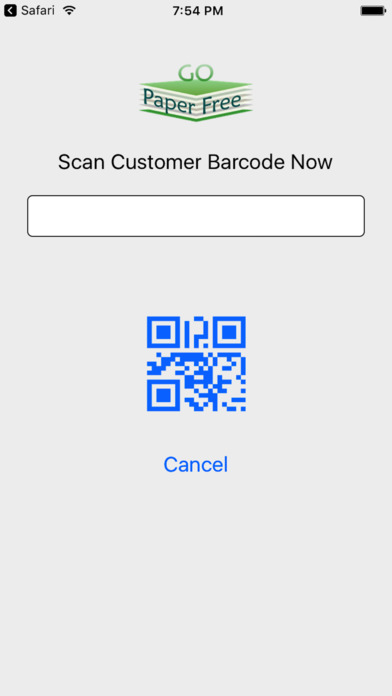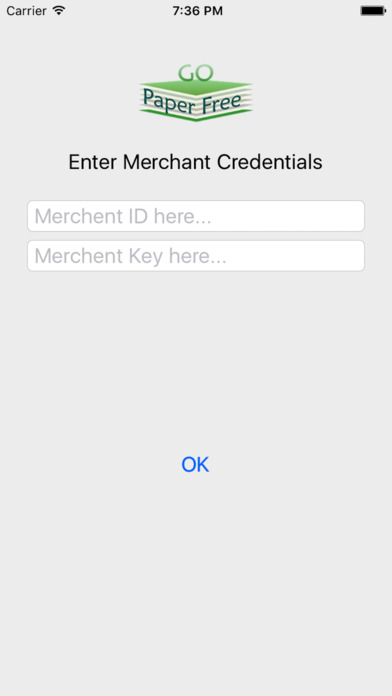
send link to app
GPF Merchant app for iPhone and iPad
4.2 (
5312 ratings )
Business
Finance
Developer: Above The Median, LLC
Free
Current version: 1.0, last update: 7 years agoFirst release : 16 Jul 2017
App size: 17.59 Mb
For Go Paper Free Merchants Only!
Send your customer receipts to your account with this app. Connect with your Go Paper Free credentials from your account.
How to use:
1) Connect to your merchant account.
2) Find a PDF receipt and open it with GPF Merchant.
3) Get a customer ID by scanning the customer barcode via the camera or using a barcode scanner.
4) The receipt will automatically be sent to their account.
*Developers Note*
For point of sale developers interested in integrating Go Paper Free with their software, please send us an email at [email protected] and we will help you get setup.